Why is my menu item grey?
You try to perform a Cardbox command. You open the menu, you look at the command you want, and you see that it's greyed out and you can't use it.
Why?
Cardbox has two simple ways of telling you the reason. For both of them, you need to move the mouse onto the greyed-out menu item.
The status bar
Look at the status bar at the bottom of the Cardbox window. Normally it tells you the function of the command that you are selecting:
![]()
If the command is not available, the status bar will give you a brief explanation:
![]()
Look next to the menu item
If the brief explanation isn't enough, then for many commands there'll be a longer explanation. Hold your mouse on the greyed-out menu item for a moment and a box will appear next to it:
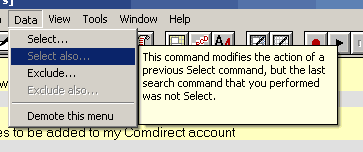
For keyboard users
If you are using the keyboard rather than the mouse, you can get the same information. Open the relevant menu with the usual Alt-keystroke and then use the arrow keys to move down to the menu item you want to know about.