"Access or Permission Denied"
The commonest error message when trying to share access to a database across a network is:
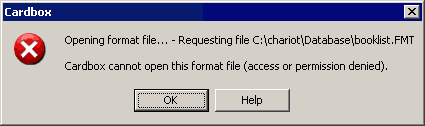
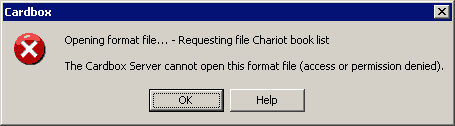
This message typically happens when a second person tries to open a particular database. (If you get it when a first person tries to open a database, it indicates a genuine problem with Windows file permissions and you need to sort this out within Windows).
The reason for the error message is this:
Only one user at a time is allowed to open a Cardbox database file.
How Cardbox database sharing works
The statement above may seem puzzling to you if you've just bought and paid for a multi-user Cardbox network licence. Here's an expanded version that will make more sense:
Several users at a time are allowed to open a Cardbox database.Only one user at a time is allowed to open a Cardbox database file.
The key difference is the word "file".
In Cardbox 2.0, database sharing was done using the file sharing facilities of Windows. Every user's copy of Cardbox opened the same database file simultaneously, and Cardbox used an additional "lock file" (filetype .LOK) to coordinate operations between them. This depended on the networking system working correctly, and with modern versions of networking software from Microsoft this became increasingly unlikely, leading to unreliable behaviour and sometimes even data corruption.
In Cardbox 3, database sharing is done using the Cardbox Server. The Cardbox Server runs on one computer only (usually, though not always, the file server itself). It is the only program that actually opens Cardbox database files. Each user's copy of Cardbox doesn't touch the database files, but does all its database work by talking across the network to the Cardbox Server.
How to prevent these errors
-
Never use the "My Computer" tab of the File > Open command to open a shared database.
-
Never open a shared database by clicking on its icon in Windows Explorer.
-
Always use the "Server" tab of the File > Open command to open shared databases.
-
If possible, put the database files in a directory that is not shared across the network, so that users cannot accidentally break the rules.
Further reading
Upgrading database sharing from Cardbox 2.0 - a step-by-step guide to making databases available for sharing across the network.
A sample network installation - a step-by-step guide to installing Cardbox software and licences.