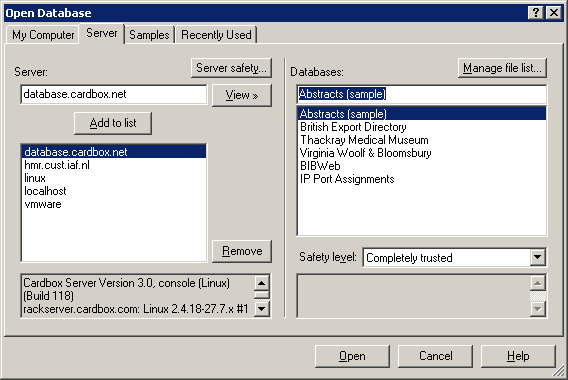|
Cardbox |
Windows compatibility
Major functions
UI and Help
Images & documents
Outside world
Macros & programming
Networking & Internet
Compatibility with 2.0
Networking and the Internet
Networking and shared databases
Networking has been revolutionised in Cardbox 3. With earlier versions, the biggest single cause of trouble with databases has been the unreliability of some network file systems. Cardbox 3 solves this once and for all. No file access takes place across the network. Instead, a Cardbox Server program runs on one computer (typically the file server: the computer needs to be running Windows or Linux) and each user's Cardbox simply sends requests to that server: just like web browsers requesting pages from a web server. The result is greater speed because of reduced network traffic, and vastly improved stability.
Security
All data passed between Cardbox and the Cardbox Server are encrypted using the industry-standard SSL protocol. Data cannot be intercepted or altered in transit.
Backup
It is not necessary to close a database before making a backup copy of it: with appropriate authorisation, you can back up an active database in two ways:
- Download a copy of the database files to your PC.
- Ask the Cardbox Server to make a separate copy of the database files so that this copy can be backed up.
These options make administration simpler and allow backups to happen without interrupting normal operations.
Cardbox across the Internet
The new client/server model means that Cardbox works just as well across the Internet as it does on a local area network.
- You can view Cardbox databases that other people have chosen to make public.
- You can publish your own databases, free of charge or for payment.
- You can optionally use an Internet connection to allow your users to access their databases when they are travelling.